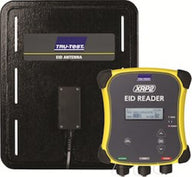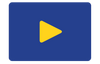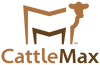This article was created by the CattleScales.com team and is provided to help our fellow farmers and ranchers. We would appreciate the opportunity to help with your cattle weighing needs!
Tru-Test Data Link Software
Data Link PC software allows you to manage Tru-Test devices using your computer. The features supported by Data Link depend on which product is connected (refer to your product user documentation for more information).
Data Link can be installed on computers with Microsoft Windows 7 or later.
The following Tru-Test products are supported:
- Weigh Scale Indicators - 5000 series, 3000 series, S series (S2 & S3), and EziWeigh series.
- EID readers - XRS2i, SRS2i, XRS2, SRS2, XRS,SRS and XRP2.
Data Link features
- Software updates - Data Link can be used to easily check the Tru-Test website for software updates for itself and connected devices.
- Get information off your Tru-Test device - You can save information off your device in a number of different formats including .csv, .xls, .xlsx, NLIS or NAIT.
- Put information on your Tru-Test device - If supported you can upload animal information onto the device.
- Change device settings- For the XRS, SRS and XRP2 EID readers you can modify the device settings using Data Link.
0 Items in cart