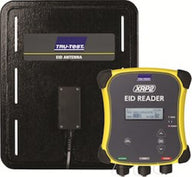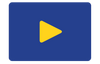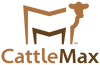For more information, visit TagMax.com or download from the Apple App Store.
This article was created by the CattleScales.com team and is provided to help our fellow farmers and ranchers. We would appreciate the opportunity to help with your cattle weighing needs!
Pairing a Tru-Test EID reader to TagMax using an iOS device
TagMax enables you to scan an animal’s EID tag and either store it in a TagMax session or lookup the animals in your CattleMax account.
Before getting started, please make sure your device and RFID reader are up to date with the most recent software & firmware. Also, make sure TagMax is completely closed (you may need to swipe up).
1. Open your Bluetooth settings and make the Bluetooth pair to your device (phone or iPad)
2. Once the pair is made you will see a pop-up asking if you would like to use Data Link to communicate with the reader - you must choose Ignore.

3. Open TagMax and go to a session
4. You should see that the reader is connected in the green bar at the top
5. Scan your animals EID and collect your data

0 Items in cart